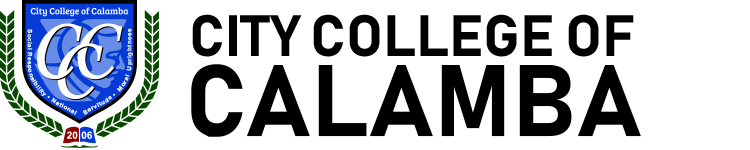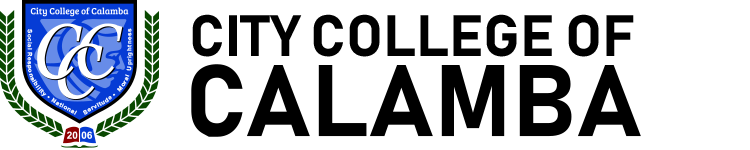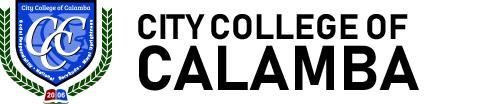Gmail Hacks
Guides/Instructions
Gmail Basics
Most Useful Features for WFH Setup
Beginner Tips
- Add a profile picture to your email
- Add a background theme to your inbox
- Create events right from your inbox
- Get your daily agenda in your inbox
- Undo sending your mail
- Create email templates
- Highlight an important email message
- Mute email conversations
- Send & save large attachments in Drive
- Automatically add events from Gmail
- Schedule email to send later
- Correct spelling and grammar in Gmail
- See new messages at the top of a thread
- See if someone's immediately available
- Multitask with rooms
- Get more space for labels
Intermediate Tips
Advanced Tips
Other Resources
- Integrated Gmail experience cheat sheet
- Gmail cheat sheet
- Top 10 things to know about the integrated Gmail experience
- Troubleshoot issues with integrated Gmail
- Set up mail delegation
- Choose your inbox type
- 10 Google Workspace tips to optimize your inbox
- 10 Google Workspace tips to improve communication
- Plan and hold meetings from anywhere
- Get started with Tasks
- Google Workspace keyboard shortcuts
- Google Workspace Solutions Gallery