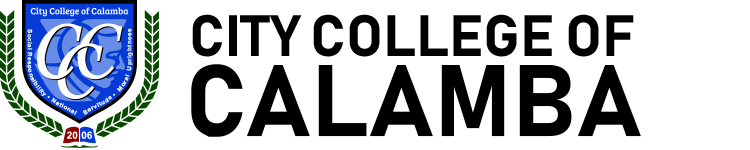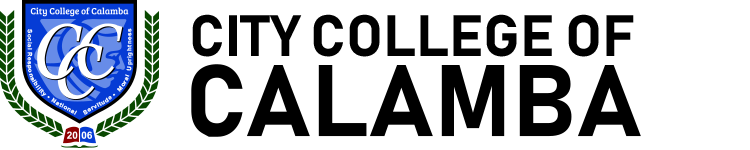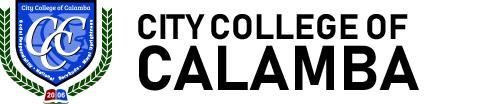Welcome to the CITY College of Calamba ICT Page, This is your go-to resource for all things digital at CITY College of Calamba! Learn effective email techniques to stay secure and professional, find quick answers to common ICT concerns in our FAQs, and access the e-Guro Learning Management System for a seamless online learning experience. Explore our step-by-step account setup and navigation guide to make the most of our tools and resources.

VIsion & MISSION
A seamless institutional information and communication technology solution.
To provide ICT Solution service through integrated technologies to meet the changing needs of the institution